Are you a Gmail user? If you are having trouble finding your emails, Gmail may be sticking us in the spam or promotions folder. It’s easier than ever to move us into the right place. Here’s how to stick us in your inbox so you never miss a promo!
If we’re in the promotions folder but you’d like us in your primary inbox:
- Find an email from us in the promotions folder.
- Click and drag it from the promotions tab to the inbox tab. Gmail will then ask you if you’d like to keep receiving Agate emails in your inbox from here.
If we’re in the spam folder:
- Use the menu on the left to locate and open your spam folder – be careful not to click on any emails you don’t recognize while you’re here!
- Select our email and mark it as ‘not spam’ in the top menu.
- OR click and drag it to your inbox.
Hopefully, this helps! You’ll be receiving emails from us in no time!




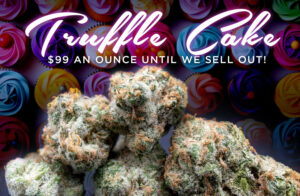



 are registered trademarks of Suquamish Evergreen Corporation (SEC). Use of the ® symbol herein designates SEC’s trademark rights in association with only those goods and services listed in Reg. Nos. 7,402,321; 7,668,174; 7,668,175; and 7,711,503
are registered trademarks of Suquamish Evergreen Corporation (SEC). Use of the ® symbol herein designates SEC’s trademark rights in association with only those goods and services listed in Reg. Nos. 7,402,321; 7,668,174; 7,668,175; and 7,711,503